📢 Top Tiny Studio Monitor - iLoud Micro Monitor Review

When I stepped out onto my digital nomad journey nearly 12 months ago I was fairly certain that I wouldn't be able to enjoy a set of high quality studio monitors for a long time.
Any of you that are exclusively using headphones or earbuds, but have yet to taste the sweet sound of studio monitors, are sorely missing out.
Listening to your music, or sounds, or whatever sonic sphere you create in, on a pair of reference quality studio monitors is as close as you will get to feeling the true nature of that sound. It's the difference between a laggy, choppy, cutting-out Zoom call and a face to face conversation.
Long story short, I was wrong, there is such a thing as a portable, reference, studio monitor. They're called the iLoud Micro Monitor by IK Multimedia, and they sound fantastic!

Who Am I?
If you don't know me (hi, nice to meet 👋), it's useful to introduce myself first to give the review some context. Over the last 30 years I've worked as an electronic musician producing for the likes of Bjork and the Sony PlayStation, and also releasing on labels such as Rephlex, Warp, Ghostly, and others.
All that to say - I love sound.
Who Are They For?
Honestly, these monitors are for anybody who wants a high quality, reference, studio, listening monitor that also happens to be compact and portable.
Maybe you live in a tiny home, maybe your home is where your heart is (ie, on the road), maybe you want another set of reference monitors, or maybe you are just getting started.
My introduction referenced audio creatives that may not yet be using pro studio monitors. The iLoud Micro Monitor's are certainly not limited to beginners looking to dip their toes into pro audio. However, if you're new here, you'd be hard pressed to find something this good for this price, let alone at this size.
As I said above, I have been deeply into sound for over 30 years, and I was ecstatic when I found these monitors. They are serving me well for real, professional sound-based work, referencing, composition, and they are great for general purpose listening.
What Are They?
You can chase up all of the stats on the official page, here's what I think is exceedingly noteworthy.
Size
Each monitor measures 180 x 135 x 90mm (7.09 x 5.31 x 3.54"). Take a minute to get a ruler to have a true sense of how small that is.
Weight
The left speaker weighs 920g and the right weighs 800. My one raised eyebrow about the entire experience was the realization that there's a separate power supply unit. Admittedly, it was perhaps foolish of me to think that the entire package, power and all, could be wittled into 1.72kg.
Honestly, the external PSU was a bit of a disappointment initially.
However, after I thought about it for a bit I do think that this was a wise decision, for two reasons.
First, if you're traveling, you can spread the weight of the speakers and power supply and cables.
Second, if you're just looking for a compact studio setup and don't plan to be portable with these monitors, then keeping the PSU on the floor rather than in one of the speakers means you have smaller speakers. This results in a tidier setup.
That said, I hope that the weight of the PSU in future spec listings.
Connections
- 2 x RCA input (cable included);
- TRS 1/8" stereo input;
- 4-pin speaker connector (cable included)
The 4-pin speaker connector, which is included, is quite thick. However, if you're used to ultra-thick RCA-type cables from other studio monitors, you'll find this connector svelte in comparison.

Bluetooth
In an unexpected bonus, the iLoud Micro Monitors support the A2DP protocol. Advanced Audio Distribution Profile does what it says, providing higher quality audio access over Bluetooth.
This is useful, and notable, for those that're doing mastering or referencing. This allows you to get yet one more sense of how your audio is going to sound via another source. And, frankly, it allows you to enjoy high quality audio wirelessly.
Design

The iLoud Micro Monitors come in black or white. Personally, I find the white to be vibey; they add some much needed softness to my environment with their curvature and colour.
Construction is solid, and the material feels sturdy and durable. Each speaker has an angled stand that folds out when in use or back in for travel.
Acoustic Setup
There are three EQ switches to help you optimize the monitors depending on your particular setup. One for desk use and two standard frequency filters.
- Desk: enabling this "activates a bell shaped notch filter, with a +3.5dB between 1kHz and 10kHz and -1dB below 400Hz."
- High frequency filter: "this switch controls the high frequency level using a shelf-type EQ. The level can be set to 0dB or +2dB (above 4kHz)."
- Low frequency filter: "this switch controls the low frequency level using a shelf-type EQ. The level can be set to 0dB or -3dB (below 250Hz)."
These are useful if you experience abberations in your studio such as excessive low frequency bouncing off your walls or acoustic effects common to desk placement. The options are certainly welcome and you are encouraged to give them a go to see if they improve the accuracy of the sound.
Frequency Response
To me, flatness of the frequency response was a close tie in terms of my priorities.
The flatter the graph the more accurately you are hearing the sound you're crafting; put simply - what you hear is what you made. There's nothing more frustrating than spending time composing or mixing, only to find out things are all out of whack on another setup.
I'll just reprint IK Multimedia's official frequency response graph spread across an admirable 45Hz - 22kHz range here.
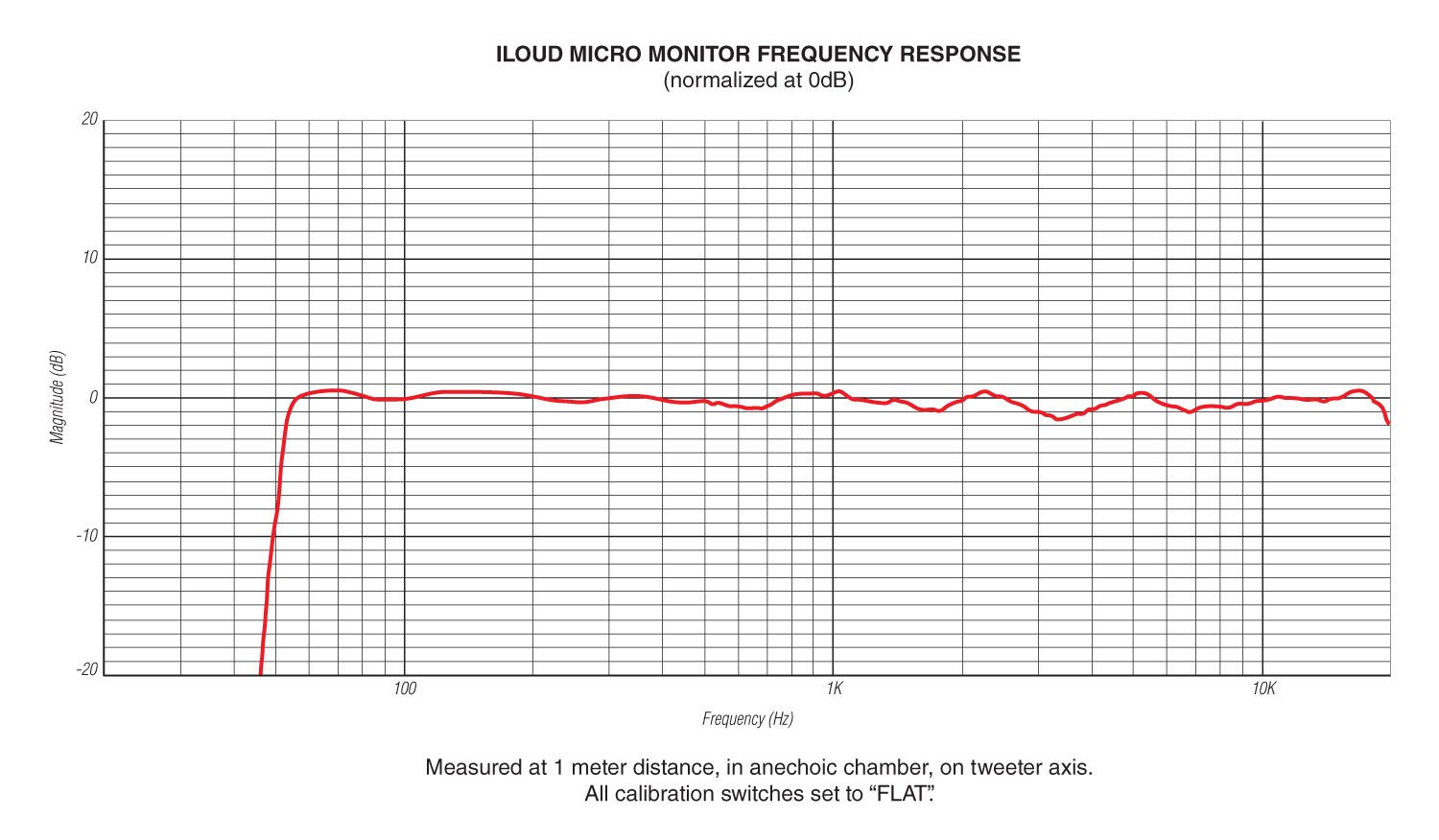
Remember, this is a 3" cone in a svelte, 350€ speaker body. Impressive, right?
How Do They Sound?
The iLoud Micro Monitors sound fantabulously good.
It's tempting to get poetic with trying to describe the sound, but all you really need to know is the graph above. You're getting the monitors primarily because you want to hear the sound accurately, which the iLoud Micro Monitors provide. As a bonus, they are very small and won't break the bank.
I will say that I've been pleased to discover sounds I didn't know existed in some of my own work, a fun reminder of the importance of reference monitors.
Portability
Thus far I have travelled with the iLoud Micro Monitors to a few countries, and plan to keep taking them with me. I do have a pair of high quality Bluetooth earbuds and headphones to round out my referencing, but these are what I use for my main day to day DAW work, tracking, sequencing, listening, and then some.
What's interesting is that even when I'm relatively stationary I can shuffle these monitors very easily - on one desk, to different rooms, etc. This is in contrast to standard monitors where you should 'set it and forget it'. Of course, it's still recommended that you triangulate them optimally. But it's often easier to move them rather than yourself.
Compact Means Fluid and Flexible
This is decidedly esoteric, but one of the unexpected things I've really enjoyed about my experience with the iLoud Micro Monitors is how flexible I can be with them.
I don't feel tied down to having a rigid studio setup where everything is pre-planned and connected in a specific way.
Recently, I worked on a sample pack and the process was an adventure.
I started by plugging the monitors straight into my modular synth to create some sounds. When I was modestly happy with the results, I'd quickly wire up my iRig Pro Duo I/O (starting to sound like an IK Multimedia fanboy, aren't I?) to record things on my laptop, using the monitors for, well, monitoring.
Then I chop that up and send it over my Tracker to tweak it further, plugging the monitors directly into that. Then I bounced everything back to my laptop, replugging into that so I can hear it properly.
You might say this is disorderly, technically complicating things, or perhaps even dangerous because I don't always power down before I plug in. And you're right, it is all of those things.
But what you get from allowing your mind to explore in this fashion is the ability to maintain that creative mental state. I don't think about the audio chain, I don't think about what's hooked up where or whether it's synced up, I just know I want to work with X platform and it needs to go into the monitors so I can hear it; bam, done.
Of course, IK Multimedia didn't plan this, but frankly, neither did I. And that in itself is a pleasant discovery. By virtue of its portability I can incorporate the monitors into my workflow, almost as an instrument, rather than have to work around it or how it fits into my setup.
Modular Synth / Eurorack
As mentioned, going from your modular synth right to the monitors is fine. You'll want to be careful with the levels but I generally keep things quiet on the modular, giving myself volume control directly on the monitors themselves for which there is a chunky and easily accessible knob.
My end chain terminates with 4ms' wonderful WAV Recorder, meaning I go from that straight to the iLoud Micro Monitors. It's a bit Wild West to skip a mixer, but I don't have one, and I'm still alive.
For what it's worth, I've had fairly loud modular jams that really push the monitors, but they've handled everything wonderfully and I never feel like they're remotely in danger of popping.
Outboard - Tracker, Landscape Noon, etc
As above with the modular use case, most of you will have an external mixer to help tame signals. If you don't, it's fine, you will have no issues going from the audio source straight to the iLoud Micro Monitors.
This includes my Polyend Tracker. Everything sounds crisp and true to form. I'd love to test the monitors on the DirtyWave M8 Tracker as well as the XOR NerdSEQ one day.
Occupying a voltage spot somewhere in between a modular synth and standard external gear, the Landscape FM works safely too. With a unique instrument such as this one where the sound levels can vary you might find it interesting to tweak the volume and EQ on the monitors themselves, again bypassing the need for a mixer. Maybe not useful for recording, but fun for discovering sound and not being afraid to experiment.
Anything will work of course. Have fun exploring!
Further Thoughts
This fluidity is a bit surprising to me because I thought I preferred things to be tidy and organized and in their place. And yet, my actual working life is more scattered and hacky. Past experience has taught me that you find interesting and unexpected combinations when you get a bit messy.
By being small, easy to move around and plug and unplug, the iLoud Micro Monitors are conducive to experimentation and, well, just having fun. I don't have to think about how an idea fits into my setup, I just plug and go.
Of course these monitors also function perfectly in a static spot, plugged into one source, never to be moved. But it's nice to find that there can be a balance between these two worlds for those that do want to explore from time to time.
Overall
The iLoud Micro Monitors have enhanced my studio time. Their size means that I can fluidly adapt them to working with my laptop, modular synth, or other external gear.
The external power supply unit required a rethink in my head and now I am on board with the flexibility and look of a smaller speaker body.
Overall, I can't imagine you can find something that sounds as good as the iLoud Micro Monitors, certainly not at this size and price point!
These will keep me company on my digital nomad journey as I work on songs, mixes, remixes, samples, audio experiments, and social media videos. And they will have a home when I'm ready to stay put.
Member discussion